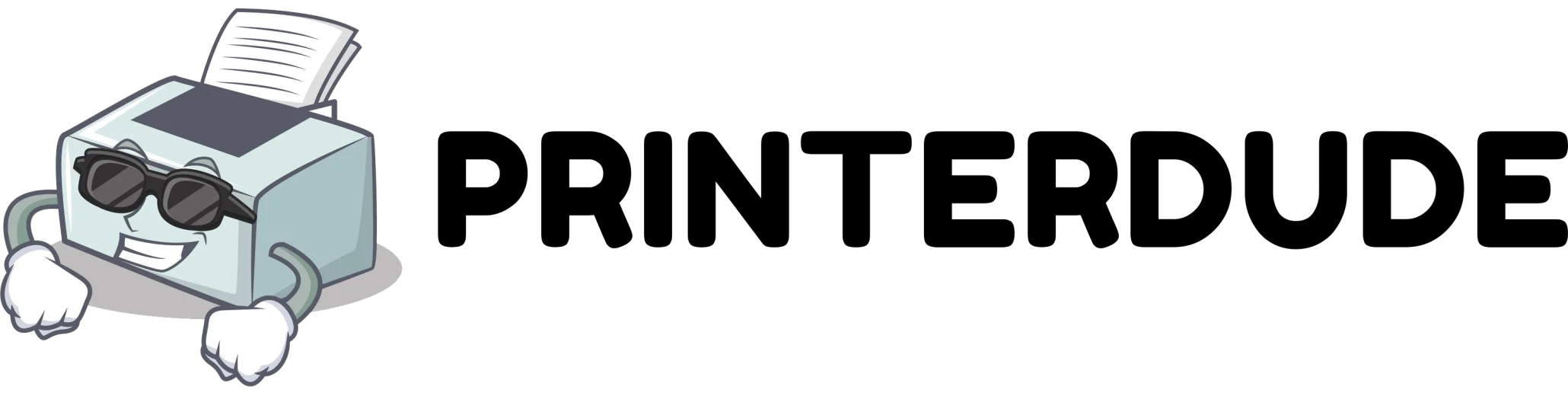Table of Contents
Introduction
In the world of technology, where the art of digital design meets the practicality of everyday documentation, printers still hold a significant place. Especially for Mac users, the choice of a printer isn’t just about inky papers; it’s about precision, compatibility, and a seamless workflow. After all, owning a Mac often signifies an appreciation for superior design, aesthetic elegance, and top-tier functionality. So, why should your printer offer anything less?
The harmony between a Mac and its printer is much like a seasoned duet – when synchronized, it’s poetry in motion. However, strike a wrong note, and you might find yourself tangled in a web of driver issues, incompatible features, or subpar print quality.
With an array of printers lining the shelves, each flaunting their unique features, how does one discern which is the perfect companion for their Mac? This article aims to shed light on that very question. We will embark on a journey to discover not only the best printers for Mac but also what makes them truly exceptional. By the end, you’ll be well-equipped to make a choice that resonates with your Mac, your work, and your creative spirit.
Overview of Mac Printer Integration
Stepping into the digital universe crafted by Apple, one quickly realizes the emphasis they place on simplicity and user experience. And this philosophy isn’t limited just to their devices. Apple ensures that every accessory or peripheral device, like printers, connects and integrates with a Mac like a dream. But, what’s the secret behind this seamless bond? Let’s unravel it.
A Glimpse into AirPrint
When discussing printer integration with Mac, it’s impossible to overlook AirPrint. Introduced in 2010 alongside iOS 4.2, AirPrint is Apple’s answer to wireless printing woes. With AirPrint-enabled printers, Mac users can effortlessly print documents or photos without the need to download or install any drivers. It’s as simple as hitting ‘Command + P’ and selecting an available AirPrint printer.
Why Driver Support Matters
While AirPrint is a godsend for many, it’s crucial to understand the role of drivers in the Mac-printer relationship. A driver, in essence, is a software component that allows the Mac OS to communicate with the printer. Without the right driver, your Mac might not recognize the printer, or certain features of the printer might remain inaccessible. Thankfully, macOS often automatically detects and installs the necessary drivers for popular printer models. However, for those unique or older models, users might need to visit the printer manufacturer’s website to get the required software.
Mac’s Intuitive Printer Setup
Beyond AirPrint and drivers, what makes Mac stand out is its intuitive printer setup process. The moment you connect a printer to your Mac, be it via USB or wirelessly, macOS springs into action. It detects the printer, checks for necessary drivers, and, in most cases, sets it up without any user intervention. This automation not only saves time but also ensures that even the least tech-savvy individuals can start printing without hurdles.
The Role of macOS Updates
Last but not least, it’s vital to highlight the role of macOS updates. Apple is known for its regular software updates, which often come with enhanced support for printers, addressing previous compatibility issues and adding features. This dynamic evolution ensures that Mac users can enjoy a continually improving printing experience, regardless of the printer model they own.
In essence, the Mac ecosystem, with its forward-thinking features and consistent updates, ensures that your printing tasks are never marred by technological glitches. Whether you’re printing a manuscript, a graphic design project, or a simple photograph, the Mac ensures that the process is as smooth as the final print.
Top Printers for Mac
So, with an understanding of the magic that happens behind the scenes when a Mac and printer communicate, it’s time to delve into the shining stars of the printer world. Here, we highlight some of the best printers for Mac users that have stood the test of time and user reviews.
Laser vs. Inkjet: A Quick Primer
Before we dive into specific models, it’s pivotal to understand the difference between the two primary types of printers: Laser and Inkjet. Laser printers, which use toner, are generally faster, more precise, and ideal for bulk printing tasks. They often come with a higher initial price tag but save costs in the long run due to their efficiency. Inkjet printers, on the other hand, utilize liquid ink and are excellent for color-rich tasks, photographs, and less-intensive printing jobs. They’re usually more affordable upfront but might have higher operating costs.
Canon PIXMA TR8520
Canon’s PIXMA series has been a favorite among Mac users for its exceptional color accuracy, making it an ideal choice for photo printing. The TR8520 is AirPrint-enabled, offers a 5-color individual ink system for vibrant prints, and features a touchscreen interface for ease of use. Additionally, its built-in scanner and fax capabilities make it an all-around workhorse for any home office.
Brother HL-L8360CDW
For those in need of a robust laser printer, the Brother HL-L8360CDW stands out. Not only is it compatible with AirPrint, but it also offers fast printing speeds, making it perfect for businesses or users with high-volume printing needs. Its high-yield toner cartridges ensure cost-effectiveness in the long run, and the crisp print quality is commendable. Additionally, with its secure Wi-Fi connectivity and user-friendly interface, it’s a breeze to integrate with any Mac setup.
HP OfficeJet Pro 9025
HP’s OfficeJet Pro 9025 is an inkjet printer that beautifully balances the world of vibrant color printing with office-centric features. Its compatibility with Mac is seamless, thanks to AirPrint support, and the added features like scanning, faxing, and double-sided printing give it an edge. With cloud-based printing and smart tasks, it’s a printer that fits perfectly into the modern Mac user’s lifestyle.
Epson SureColor P800
For professionals in the field of graphic design or photography, the Epson SureColor P800 offers a level of precision that’s hard to beat. It’s specifically designed for high-quality photo and artwork prints, boasting a 9-color ink system for an expansive color range. The fine art printing capability ensures that every detail is captured, making it a cherished tool among creative Mac users.
While these are some of the top picks, it’s essential to remember that the best printer for one might not be the best for another. Your unique needs, frequency of printing, and budget will play a significant role in your final choice. However, with the models listed above, you’re assured quality, compatibility, and a smooth Mac experience.
Factors to Consider When Buying
Now that we’ve highlighted some of the top printers compatible with Mac, it’s equally important to discuss the considerations that should influence your buying decision. After all, with the myriad of options available, how do you determine which one is tailor-made for your requirements?
Printing Volume and Frequency
Firstly, it’s essential to assess how much and how often you’ll be printing. If you’re running a business with regular bulk printing needs, a robust laser printer might be more cost-effective and efficient in the long run. However, for occasional printing tasks or for those who prioritize photo printing, an inkjet model might be more suitable.
Color vs. Monochrome
Are you primarily printing text documents, or does your work involve colorful designs and photographs? For vivid and accurate color prints, you’ll want to invest in a printer known for its color fidelity. On the other hand, if it’s mostly black and white documents, a monochrome laser printer could be a perfect fit, providing speed and sharp text clarity.
Connectivity Options
In the modern age of wireless tech, ensuring your printer supports Wi-Fi or Bluetooth can be a game-changer. AirPrint compatibility, as discussed earlier, is a significant bonus for Mac users. However, also consider other connectivity features like Ethernet for office setups or direct USB printing for quick print jobs.
Additional Features
While printing is the primary function, many printers come with added features like scanning, copying, and faxing. Think about whether these multi-function capabilities will be beneficial for your needs. Additionally, features like automatic double-sided printing or large paper trays can be advantageous for specific tasks.
Cost of Ownership
While the initial cost of the printer is a consideration, it’s crucial to factor in the long-term costs. This includes the price of replacement ink or toner cartridges and their yield. Some printers might be affordable upfront but can become expensive over time due to high cartridge costs or low page yields.
Brand Reputation and Warranty
Lastly, it’s always wise to invest in a trusted brand known for quality and durability. Checking online reviews and ratings can provide insights into real-world performance. Moreover, consider the warranty and support services offered by the manufacturer. A reliable warranty can provide peace of mind, ensuring that you’re covered in case of any unforeseen issues.
Taking the time to reflect on these factors and aligning them with your needs will not only ensure a satisfying purchase but also a hassle-free printing experience in tandem with your Mac.
Conclusion
After diving deep into the world of printers and their seamless integration with Mac systems, it’s clear that the right choice truly depends on individual requirements. From bustling businesses to creative artists and the everyday user, there’s a printer out there tailored to cater to specific needs. The “best printers for Mac” aren’t a one-size-fits-all answer but rather a collection of top contenders each shining in its arena.
Remember, technology is ever-evolving, and while the printers discussed above are the top picks as of now, it’s always wise to keep an eye on the latest innovations. With Apple consistently pushing the envelope in the tech world, printer manufacturers are continuously striving to match their pace, ensuring that Mac users always have the best printing solutions at their fingertips.
Whether it’s the crispness of a text document, the vibrancy of a photograph, or the efficiency and cost-effectiveness of large-volume prints, the printers available for Mac users today are truly impressive. As with any tech purchase, understanding your needs and doing a bit of research will go a long way. Factor in the elements discussed in our buying guide, and you’ll be well on your way to a printing experience that’s both enjoyable and efficient.
In the end, it’s all about harmony between your tech devices. And with the right printer, your Mac can truly shine, bringing your creations, documents, and memories to life with just a click.